Project Manager
Once imported, CAD file visibility can be controlled in AGi32’s Project Manager.

- Open Project Manager by clicking on the toolbar button.
- In the Project Manager dialog click the Load checkbox for the imported project (shown below).
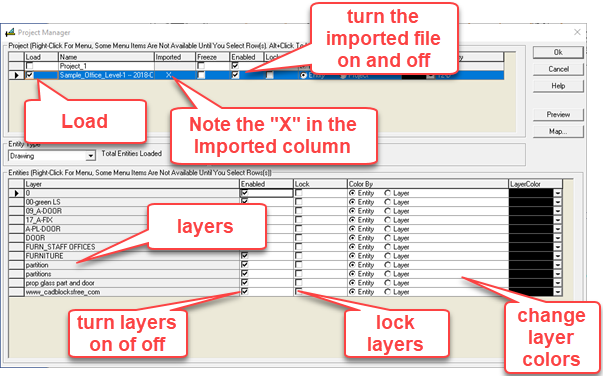
Project Manager helps you control the contents of your job file: you can turn layers on and off, change their color, lock them from accidental deletion, and control the visibility of the entire imported file. If you import multiple files, each file will appear on a separate line at the Project level (top portion of the dialog).
We will return to Project Manager once our job file has more content to see additional capabilities.
- Close Project Manager.
- Click on the Plan View icon on the main toolbar.
 RESCUE
RESCUE
Open RESCUE-Intermed_Interior-1.AGI


